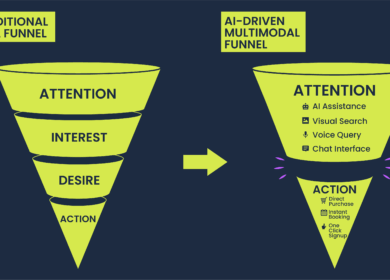By Erin Hartwig
The Hoffman Agency, San Jose
Social media can be just as much of a science as it is an art.
And despite stats showing that 88 percent of millennials regularly get news from Facebook as well other social media channels, we PR professionals are still left trying to convince current or potential clients of the inherent value in a social media program.
As a result, we are often left individually tackling social programs across different clients, different industries and different platforms. (The things I would do for a dedicated social media team!)
If you’re like me, social media tools can be your best friend! They help with everything from capturing ongoing conversations and curating relevant content, to queuing up your content for days and weeks to come! Here is a breakdown of some of the tools that I’ve found most helpful:
1. TweetDeck
Before I discovered TweetDeck, I was making millions of calendar invites each day to manually push out the tweets I had drafted across multiple client and agency Twitter accounts. Inefficient was an understatement. If you’re tasked with managing multiple Twitter accounts, TweetDeck is a great time-saver. Draft up all of your content at once, upload and schedule a time to post and you’re done.
TweetDeck is also great for tracking and monitoring all of your accounts — great if clients ask for week-over-week progress reports. You can set up multiple live-streaming (no hitting refresh!) timelines that can track mentions, hashtags, notifications or just the tweets of influencers or even competitors that you would like to keep an eye on.
As far as the number of accounts you can track and monitor? The limit does not exist! (Mean Girls anyone?) More than one person can manage a single Twitter account. Great for collaboration, you can see if another administrator has already scheduled a tweet so you can avoid duplicates.
2. Hootsuite
What I call TweetDeck on steroids, Hootsuite lets users schedule future content and create columns to monitor conversations, searches and engagement for Twitter AND Facebook, Google+, LinkedIn and WordPress. If you’re managing a social program across multiple platforms, Hootsuite is for you.
Another key difference is that Hootsuite can only be used in a web browser, while TweetDeck can be downloaded.
The only downside to Hootsuite is that a user can manage just three social media accounts — three different Twitter accounts or three different social platforms — in the free version. To add more accounts and features, prices start at $9.99 per month.
3. Drum Up
Drum Up is my own personal social media manager and makes my own team of one feel like a team of five. It mines through the seemingly endless content across the Internet in real-time and recommends fresh stories that are relevant to my audience (read my clients’ audiences).
With Drum Up finding the content for you, it’s a breeze to quickly draft and publish timely posts to Twitter, Facebook and LinkedIn followers. The dashboard lets users connect multiple social media accounts and house them all in one place, and features scheduling capabilities for future content.
4. Hashtracking
The ultimate tool for tracking hashtags across Twitter and Instagram, Hashtracking is great for special campaigns or events using a specific hashtag. You can view all hashtag activity on a multi-platform “wall” as it’s happening in real-time and even pull in any historical data attached to the hashtag.
If you’re looking to target influencers in your campaigns, Hashtracking also identifies key users, content and topics and ranks the results by key metrics in order to identify who the best contributors are.
This tool is certainly on my “wish list” with pricing starting out at $29 per month to track up to three hashtags, but I may have to give the free trial a spin.
5. Klout
A tool better-suited for the individual PR professional than the client accounts he or she manages, Klout helps you measure and increase your personal social influence. Connect your Twitter, Facebook, Instagram and LinkedIn social networks, among others, and monitor the engagement with your content.
Plug in your interests, and Klout helps curate relevant content for you to share. Equipped with a schedule function, Klout also offers up suggestions on optimal times to schedule content in order to generate the most engagement.
What are the top social media tools on your list? Share in a comment below!